Facebook’s Lead Generation Ads: What Do They Look Like & How Do They Function?
By Jeff Cracolici
Marketing Manager & Digital Expert
Back in June Facebook announced the launch of Lead Generation ads. While the notion of a lead gen ad on Facebook presents a lot of amazing opportunities for marketers, what exactly do these ads look like and how do they function? Below you will find a brief walk-through that will answer these questions.
What do Lead Gen Ads look like?
On the surface, Facebook’s Lead Generation ads look just like their static mobile ad or desktop ad units, so all creative specifications for the image and copy remain the same. Here is a screenshot of a mobile lead ad:
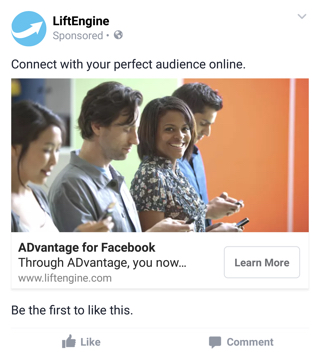
Once someone clicks on the ad, things get interesting. At this point, the lead generation form pops up within the Facebook app:
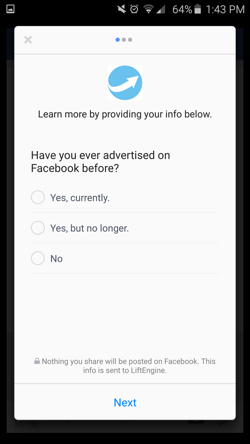
Each Facebook lead generation form is made of up of three sections:
- 1. The Questionnaire Section (optional)
- 2. The User information Section (required)
- 3. The Thank You Page (required)
The Questionnaire Section
In order to help score your leads, Facebook gives you the option to place up to three questions in the beginning of your form. You can choose from a list of pre-defined questions that Facebook provides, or come up with three questions of your own.
Since our ad is centered around Facebook Advertising, we want to gauge our audience’s experience within the advertising platform:
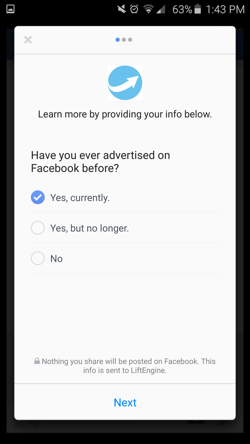
After the question has been answered, the user can click ‘next’ to either proceed to the next question or the next section, if this is your only question.
Want To Boost Marketing R.O.I. & Find New Customers?
LaunchPad by LiftEngine allows brands to create unlimited marketing audiences using hundreds of client RFM, demographic, lifestyle, and interest data elements to run highly-targeted, higher-performing campaigns. Create audiences for acquisition too.
Learn MoreThe User Information Section
This section of the form is where the user provides his or her contact information. For this part of the form, Facebook allows you to choose up to 20 fields that users can fill out to further identify and describe who they are. These fields range from full name to email, job title to work phone number, marital status to military status and everything in-between. If the user has defined any of these fields already while building their profile, those fields will be automatically filled out.
There is currently no limit to how many fields you choose, but be mindful that the more fields you put, the less likely someone will fill out the form in it’s entirety. It is also worth noting that as of this time custom fields are not an option.
Depending on how many fields you select, this section may span over multiple pages:
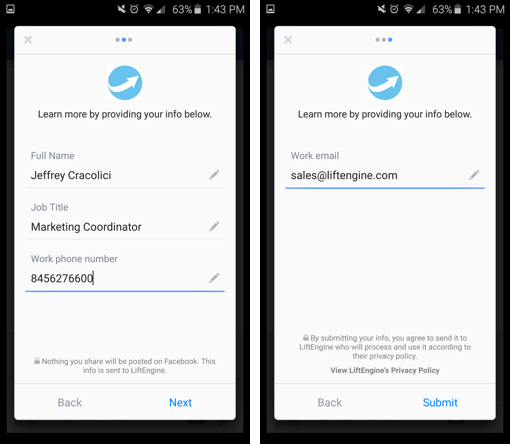
On the last page in this section, you will notice that there is verbiage that addresses “LiftEngine’s Privacy Policy.”
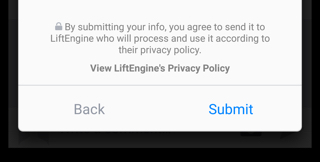
In order to create a lead generation ad, you must have your privacy policy live on your website and linked to this form. This is a nonnegotiable requirement by Facebook.
If the user is satisfied with their entries, they can submit the form at this point by clicking the button on the bottom of the page.
The Thank You Page
Once the user clicks submit, they are greeted by a thank you page that is automatically generated by Facebook:
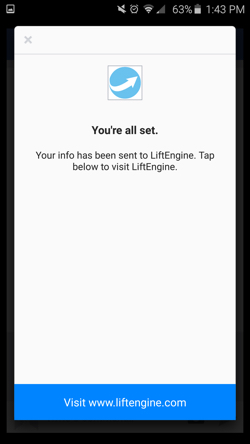
On the bottom of this page, you have the option to place a landing page link, which the users can click on to learn more about your company or your offer.
Lastly, if a user sees your lead generation ad again they will see a checkmark next to the Call to Action button. This indicates that they have already filled out your lead generation form.
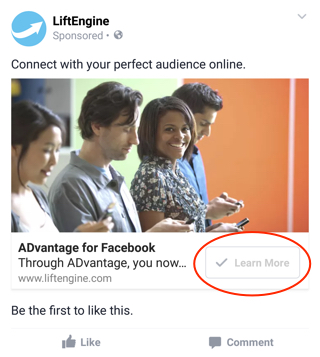
Where Does the Lead Data Go?
Once the user submits the lead form, their information is sent to Facebook’s analytics dashboard where it can be exported for your use at any time. Additionally, lead information can be sent in real-time to any of Facebook’s connected CRM partners, or integrated to any custom CRM using Facebook’s API.
The Wrap-Up
Lead generations ads have huge potential for companies across many industries – from retailers looking to build email lists to real estate agents looking to find potential clients.
If you are interested in running one of these ads, contact us and see how LiftEngine is achieving substantial results for our Facebook clients.
About LiftEngine
Since 2005, LiftEngine's primary mission has been to help clients better understand and connect with their most responsive prospects and customers, online or offline. Our expertise is behind the marketing campaigns of 400+ clients.
Behind LiftEngine is LiftBase, our proprietary addressable consumer database. Comprised of 250 million US consumers, 140 million US households, and 1,000+ enhanced data elements, LiftBase powers our audience development services and industry-leading products, PortalLink and LaunchPad.
Published on Nov. 13, 2015, Last Updated on Sep. 08, 2022