Three Facebook Retargeting Strategies to Test in 2019
By Jeff Cracolici
Marketing Manager & Digital Expert
Throughout 2018, Facebook continued to develop the functionality of their pixel. On top of making it more accurate, the social media giant added a number of new options to help build retargeting audiences. From reaching those who have taken specific actions on Facebook/Instagram, to serving ads to only those who spent the most time on your website, these new options are geared to help push prospects and customers down the marketing funnel.
All Facebook marketers should be testing retargeting in their 2019 Marketing Plans. Here are our three favorite strategies that you can test in the new year.
How to Get Started
All of the following options can be found in the Custom Audience panel. Log onto your Business Manager and click the menu icon. Under the “Assets” column click “Audiences”.
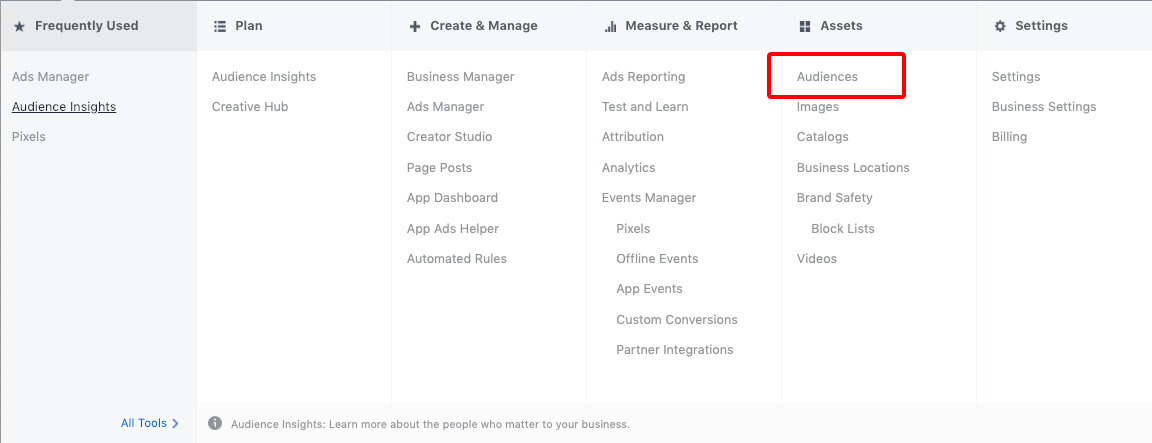
This page lists all of the Custom Audiences associated with your Business Manager. Towards the middle of the page, you will see a blue button labeled “Create Audience.” Click it.

This opens up the Custom Audience menu.
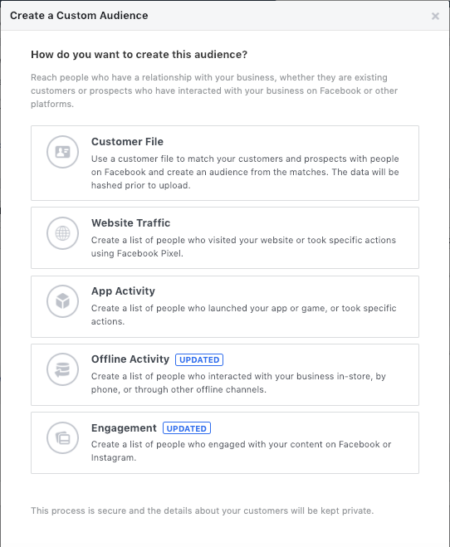
1) Retargeting the Most Engaged Website Prospects
A simple but effective measure of how much a user is interested in your products or services is how long they spend looking at your website. Through the Custom Audience panel, click “Website Traffic.” From there, use the dropdown to select “Visitors by time spent”. You can target those individuals in the top 25%, 10% or 5% in terms of time spent on your website.
Pair this targeting with an exclusion clause of those who have converted in the last 30 days. This assures you are only speak to website visitors who have not purchased yet.
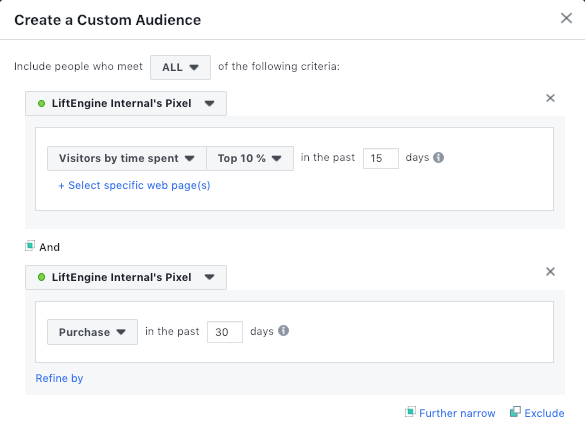
Want To Boost Marketing R.O.I. & Find New Customers?
LaunchPad by LiftEngine allows brands to create unlimited marketing audiences using hundreds of client RFM, demographic, lifestyle, and interest data elements to run highly-targeted, higher-performing campaigns. Create audiences for acquisition too.
Learn More2) Retargeting Those Who Engaged With An Ad or Post, but Never Clicked to Your Website
If your social media team is posting content on your Facebook page frequently, and/or you are running a lot of Facebook ads, this is a perfect retargeting strategy for you. Target those who like, comment, share or react to any content posted on Facebook, but have not visited your website. The overall goal is to push these individuals to make that leap.
This strategy is a three step process as we will need to create two Custom Audiences and bring them both in when an ad is created.
First, we need to target those who engaged with any of your posts or ads. Under “Engagement” in the Custom Audience menu, there is a list of various options of how users can interact with your brand on Facebook. Click “Facebook Page,” select “People who engaged with any post or ad,” and include a timeframe. Name this audience “Engagers.”
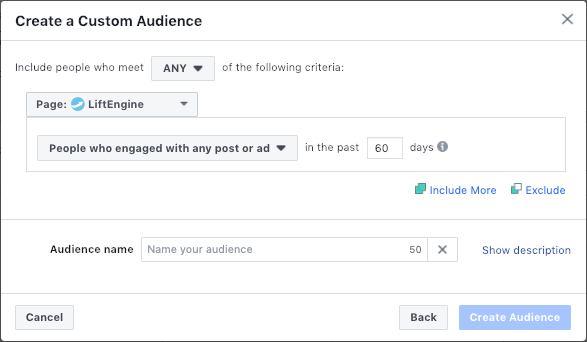
By itself, this audience would serve ads to users who have liked, reacted, shared or clicked-through on an ad. We want to exclude the last piece.
Create a second Custom Audience by going to “Website Traffic” in the Custom Audience panel, keep the selection as “All website visitors,” and include the same timeframe set in the “Engager” audience from the first step. Name this audience “Visitors.”
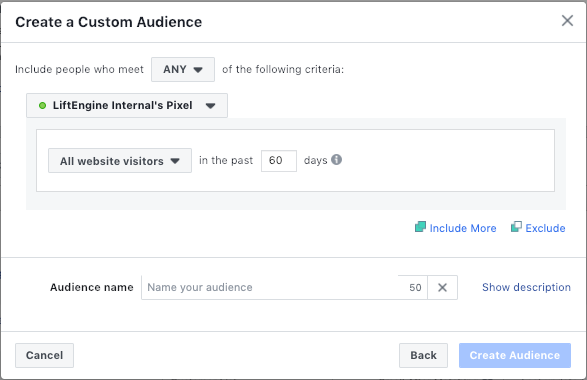
Finally, when you create an ad, target the ad to the audience you named “Engagers,” and exclude the audience you named “Visitors.”
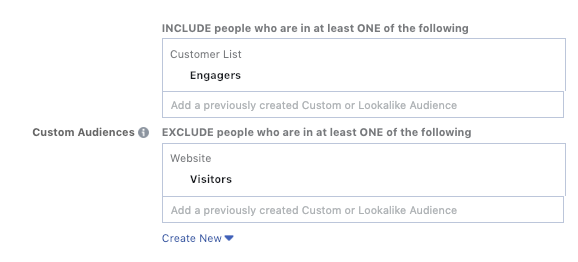
3) Retargeting Those Who Watched a Video Ad
While Video Ads are great for building brand awareness, they typically have low click-through rates. This is because the primary goal of any video is to have individuals watch it, not click. Retarget these video watchers with an ad designed to elicit a click.
Under “Engagement” select the “Video” option. Here you can retarget video watchers in two ways: by seconds watched or by percentage of a video watched. After you made this duration selection, you can narrow it down and target individuals who view any number of specific videos. Finally, add a timeframe and you are good to go.
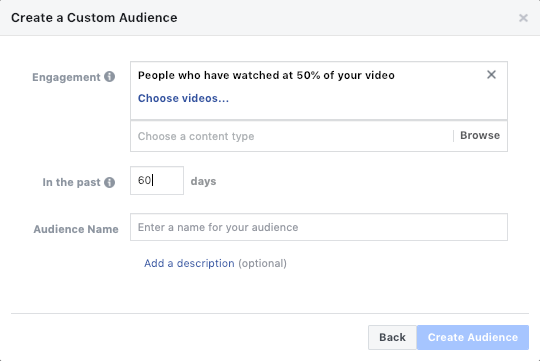
Use this retargeting audience for a static ad to turn brand awareness into brand engagement.
About LiftEngine
Since 2005, LiftEngine's primary mission has been to help clients better understand and connect with their most responsive prospects and customers, online or offline. Our expertise is behind the marketing campaigns of 400+ clients.
Behind LiftEngine is LiftBase, our proprietary addressable consumer database. Comprised of 250 million US consumers, 140 million US households, and 1,000+ enhanced data elements, LiftBase powers our audience development services and industry-leading products, PortalLink and LaunchPad.
Published on Jan. 16, 2019, Last Updated on Jul. 18, 2022